ESP32-S3
Here you can find breadboard scheme of CapibaraZero on ESP32 S3 DevkitC(photo is outdated):
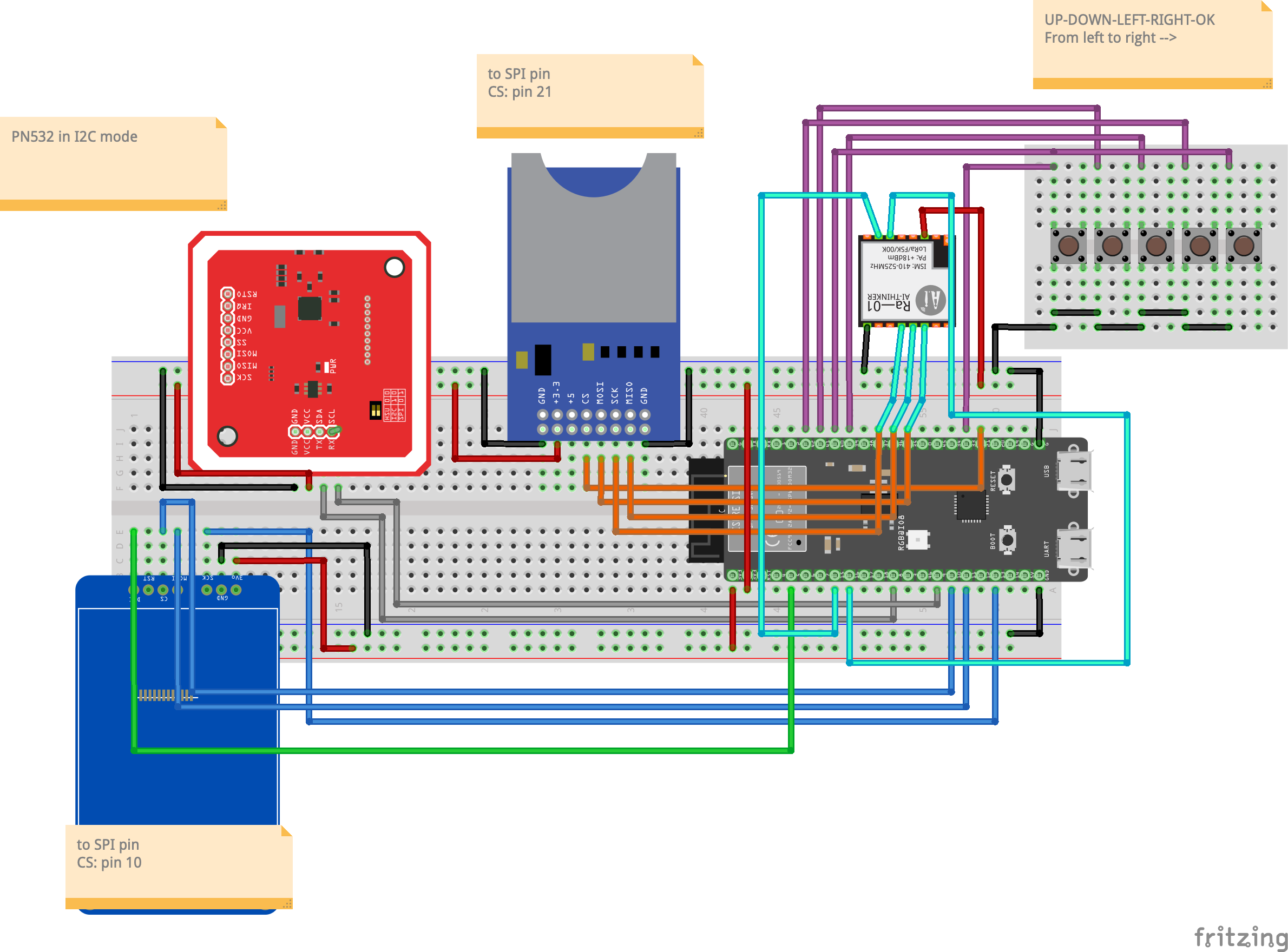
And here the electrical diagram:

You can also download the original project here
ESP32-S3 pinout
With an ESP32-S3 board you must use the following pin if you doesn't want to modify source code:
SD card
For the SD card we must use the SPI bus.
- CS: pin 13
- MOSI: pin 35
- MISO: pin 37
- SCK: pin 36
SX1276
For the SX1276 we must use the SPI bus. We use the same pin of SD card but make sure to change CS pin since is the one that identify the devices on SPI bus.
We also need DIO 1 and DIO 2 pin to receive data from module in OOK/FSK mode. LoRa™ mode use SPI to get data.
- NSS: pin 1
- DIO2: pin 15
- DIO1: pin 16
- MOSI: pin 35
- MISO: pin 7
- SCK: pin 37
PN532
Make sure to put PN532 in I2C mode since we use it in this way. You can also use in UART mode or SPI mode but you need to change source code
- SDA: pin 8
- SCL: pin 9
Display
- RST: 4
- DC: pin 5
- CS: pin 10
- SDA(MOSI): pin 11
- SCL(SCLK): pin 12
IR
- Emitter: 14
- Receiver: 6
TP4057
- BAT+: 2
Buttons
- Left: pin 39
- OK: pin 40
- Down: pin 41
- Right: pin 42
- Up: pin 47